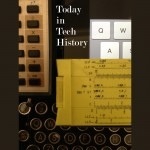The story of RSS is simple and yet combative. In fact RSS’s success may hinge on one man’s idealistic dedication to his principles. Tom takes you through the history of RSS.
Featuring Tom Merritt.
Please SUBSCRIBE HERE.
A special thanks to all our supporters–without you, none of this would be possible.
Thanks to Kevin MacLeod of Incompetech.com for the theme music.
Thanks to Garrett Weinzierl for the logo!
Thanks to our mods, Kylde, Jack_Shid, KAPT_Kipper, and scottierowland on the subreddit
Send us email to feedback@dailytechnewsshow.com
Episode transcript:
You probably use an RSS feed. In fact if you got this episode as a podcast you definitely used an RSS feed. Most people these days don’t even know they’re there. The story of RSS is simple and yet combative. In fact RSS’s success may hinge on one man’s idealistic dedication to his principles. If you’ve ever thought “why are people making this so complicated?” If you’ve ever wondered what it would be like to be a person who just shut everyone up with an action that for right or wrong would stand the test of time. Get ready to Know a Little More about RSS.
People say RSS stands for Really Simple Syndication though it really doesn’t. That’s one of the charms of the story of RSS. Throughout its formative years nobody could agree on much and the name is still a matter of debate to this day.
If you’ve heard of RSS at all, it was most likely in connection with Podcasts. Podcasts are delivered through RSS feeds to the apps and platforms where you can listen to them. Behind every Apple Podcast, Google Podcast, Audible Podcast and even most Spotify podcasts, there’s a simple RSS feed. You may also use RSS as a feed for headlines. If you use Feedly, NewsBlur or Inoreader or something like that you’re using RSS.
But where did RSS come from? Oh my friends. Be prepared for a tale of idealism, abandonment, betrayal and perseverance. It is the tale of RSS.
In the earliest days if you wanted to know if a website had been updated you had to visit it. As websites became more common this became a chore. So people experimented with ways to let you know when a website had been updated, without you having to go there. One of the earliest attempts at this was the Meta Content Framework or MCF, developed in 1995 in Apple’s Advanced Technology Group.
Ramanathan V. Guha was part of that group and a few years later, he moved over to browser-maker Netscape, where he and Dan Libby kept working on these sorts ideas. Guha particularly liked developing Resource Description Frameworks, or RDFs, similar to the old MCF he worked on at Apple. They were complex ways to show all kinds of things about web pages without having to visit them.
But Netscape’s team was of Guha, Libby and friends was not alone. And early on they weren’t he most likely to succeed. The Information and Content Exchange standard, or ICE, was proposed in January 1998, by Firefly Networks — an early web community company– and Vignette- a web publishing tool maker. They got some big names to back ICE too. Microsoft, Adobe, Sun, CNET, National Semiconductor, Tribune Media Services, Ziff Davis and Reuters, were among the ICE authoring group. But it wasn’t open source. In those days respectable tech companies like those I just named, still cast a skeptical eye on open source code. How were you supposed to make money on it? Who would keep working on it if they weren’t paid? So the members of the ICE authoring group paid people to develop it. And in the end that meant it developed slower than competing standards.
Interestingly, ICE’s failure caused Microsoft to get a little more open, a little earlier than you might expect. In 1997 Microsoft and Pointcast created the Channel Definition Format, or CDF. They released it on March 8, 1997 and in order not to fall under the death by slow development that ICE seemed to, they submitted it as as standard to the W3C the next day.
It was adopted quickly and in fact its success planted the seed of its successor. Dave Winer had founded a software company in 1988 called UserLand. UserLand added support for CDF on April 14, 1997 one month after its release. Winer also began publishing his weblog, Scripting News in CDF. But CDF, like ICE, was more complicated than a smaller site needed. So on December 27, 1997, Winer began to publish Scripting News in his own scriptingNews feed format as well. He just simplified CDF for his own needs and made that available for anyone who wanted to use it to subscribe.
Meanwhile Libby had been working away at his own version of a feed platform and Netscape was about to make a big launch that would cause his project to surpass them all. On July 28, 1998, Netscape launched My Netscape Portal, This was one of the earliest Web Portals. A place that aggregated links from sites around the Web. You could add sites you wanted to follow, like CNET or ZDNet and then see their latest posts all in one place.
Netscape kept the links updated with a set of tools developed by Libby. He had taken a part of an RDF parsing system that his friend Guha had developed for the Netscape 5 browser, and turned it into a feed parsing system for My Netscape. He called it Open-SPF at the time, for Site Preview Format.
Open-SPF let anyone format content that could then be added to My Netscape. It was rich like CDF, open like CDF but had one advantage over CDF. It worked on My Netscape, which suddenly everyone wanted to be on.
Netscape provided it for free because that meant the company didn’t have to spend time reaching deals for content. You want your content on My Netscape, use Open-SPF, it can be there. That meant there was more content available for My Netscape than was usual on curated pages. The content was free for both the users and Netscape. More content meant more users and more users meant Netscape could serve more ads. And content providers were willing to create the Open-SPF feeds, because they weren’t burdensome to create and the sites got more visitors who saw their content on My Netscape and clicked on links to come to their sites.
Sound familiar? This arrangement is the one Google still tries to rely on for Google News. Except the news publishers have changed tunes. Back then they were all about bringing visitors to their websites and happy that Netscape sent folks their way for free.. But as the years have passed and revenue has shrunk, now they’re more about getting Google to pay them for linking to their news.
Anyway back to the rise of Netscape.
1999 is not only the end of the millennium. It’s not only when everyone actually got to party the way Prince had been asking them to pretend to party. 1999 was a huge year for RSS. It was about to reach its modern form and become something users of RSS today would recognise. By name.
On Feb. 1, 1999 Open-SPF was released as an Engineering Vision Statement for folks to comment on and help improve.
Dave Winer commented that he would love to add Scripting News to My Netscape but he didn’t have time to learn Netscape’s Open-SPF. However because he had his own self-made feed format using XML he’d “be happy to support Netscape and others in writing syndicators of that content flow. No royalty necessary. It would be easy to have a search engine feed off this flow of links and comments. There are starting to be a bunch of weblogs, wouldn’t it be interesting if we could agree on an XML format between us?”
However by Feb. 22, Scripting News was publishing in Open-SPF and available at My Netscape. Feeling like it was a success, Libby changed the name of Open-SPF to refer to the fact that it used RDF, calling it the RDF-SPF format and released specs for RDF-SPF 0.9 on March 1. Shortly after release he changed the unwieldy name to RDF Site Summary, or RSS for short. Thus begins the first in a parade of meanings for RSS
And the new name took off. Carmen’s Headline Viewer came out on April 25th as the first RSS desktop aggregator and Winer’s my.UserLand.com followed on June 10th as a web-based aggregator.
Folks liked the idea obviously, but a lot of RSS enthusiasts thought the RDF was too complex, Dave Winer among them. Libby hadn’t ignored Winer’s earlier offer either. In fact, Libby thought they weren’t really using RDF for any useful purpose. So he simplified the format adding some elements from Winer’s scriptingNews, and removing RDF so it would validate as XML. This was released on July 10, 1999 as RSS 0.91.
Some folks write that the name changed to Rich Site Summary at that point but Winer wrote at the time “There is no consensus on what RSS stands for, so it’s not an acronym, it’s a name. Later versions of this spec may say it’s an acronym, and hopefully this won’t break too many applications.”
Anyway by 1999, like Toy Story, RSS is on a roll. Libby is bringing in feedback from the community and creating a workable usable standard that is reaching heights of popularity beyond just the confines of My Netscape.
Like some kind of VH1 Behind the Music story, as it reach that’s height, everything fell apart.
Netscape would never release a new version of RSS again.
In the absence of Netscape’s influence, two competing camps arose.
Rael Dornfest wanted to add new features, possibly as modules. That would mean adding more complex XML and possibly bringing back RDF.
Dave Winer preached simplicity. You could learn HTML at the time by just viewing the source code of a web page. Winer wanted the same for RSS.
On August 14, 2000, the RSS 1.0 mailing list became the battleground for the war of words between the two camps.
Dornfest’s group started the RSS-DEV Working Group. It included RDF expert Guha as well as future Reddit co-founder Aaron Swartz. They added back support for RDF as well as including XML Namespaces. On December 6, 2000 they released RSS-1.0. and renamed RSS back to RDF Site Summary.
Not to be left behind, two weeks later On December 25, 2000, Winer’s camp released RSS 0.92.
Folks, grab your steaks knives. We have a fork.
In earlier days, Libby, or someone at Netscape, would have stepped in. In But AOL had bought Netscape in 1998 and had been de-empahasizing My Netscape. They wanted people on AOL.com. And if they didn’t care about Netscape, they cared even less about RSS. In fact they actively did things that could have ended RSS. In April 2001, AOL closed My Netscape and disbanded the RSS team, going so far as to pull the RSS 0.91 document offline. That document was used by every RSS parser to validate the feeds. Suddenly all RSS feeds stopped validating. Apparently this had little effect on visitors to AOL.com or people dialing in to their internet connection, so AOL just let them stay broken. With the RSS team gone and AOL doing nothing, RSS feeds were looking dead in the water.
But the RSS 0.91 document was just a document after all. And there were copies. Anybody theoretically could host it as long as everyone else changed their feeds to validate to the new address. Dave Winer stepped up.
Winer’s UserLand stepped in and published a copy of the document on Scripting.com so that feed readers could validate. That right there won Winer a lot of good will.
An uneasy truce followed. Whether you were using Netscape’s old RSS 0.91, Winer’s new RSS 0.92 or the RDF Development Group’s RSS 1.0 they would all validate.
By the summer of 2002, things are going OK and tempers have cooled. Nelly has a hit song advising folks what to do if things get hot in here. Maybe we can solve this? Let’s try to merge all three versions into one new version we can all agree on and call it RSS 2.0. right?
Except they couldn’t agree. Winer still wanted simplicity. RDF folks still wanted RDF and the fun features it would bring. They would agree to a simplified version of RDF but they still wanted it. To make matters more confusing, Winer was discussing what should happen by blog, with everyone pointing to their own blogs. The RDF folks were talking about it on the rss-dev mailing list.
Communication, oddly in a discussion about a communication platform, was the problem. Since neither side was seeing each other’s arguments they never came to an agreement. So Winer’s group decided not to wait. On September 16, 2002, UserLand released their own spec and just went and called it RSS 2.0. AND Winer declared RSS 2.0 frozen. No more changes.
Discussions continued on the RSS-dev list but Winer’s camp got another victory when in November 2002, the New York Times adopted RSS 2.0. That caused a lot of other publications to follow suit. Further consolidating the position.
The next year in another move fending off the debate, on July 15, 2003, Winer and UserLand assigned ownership of RSS 2.0 copyright to Harvard’s Berkman Center for the Internet & Society. A three-person RSS Advisory board was founded to maintain the spec in cooperation with the Berkman Center which continued the policy of considering RSS frozen. Mic. Dropped.
There was still a resistance. IBM developer Sam Ruby set up a wiki for some of the old RDF folks, and others, to discuss a new syndication format to address shortcomings in RSS and possibly replace Blogger and LiveJournal’s protocols. The Atom syndication format was born of this process and was proposed as an internet official protocol standard in December 2005. Atom has a few more capabilities and is more standard compliant, being an official IETF Internet standard, which RSS is not. But in practice they’re pretty similar. Atom’s last update was October 2007 but it is still widely supported alongside RSS.
And RSS 2.0 kept going. In 2004 its abilities to do enclosures, basically point to a file that could be delivered along with text, led to the rise of Podcasts. Basically RSS feeds that pointed to MP3 files.
In 2005, Safari, Internet Explorer, and Firefox all began incorporating RSS into their browser’s functions. Mozilla’s Stephen Hollander had created the Web Feed icon, the little orange block with a symbol like the WiFi symbol at an angle. It was used in Firefox’s implementation of RSS support, and eventually Microsoft and Opera used it too. It was also used for Atom feeds. Stephen Hollander did what most could not. Get people interested in providing automated Web feeds to agree on something.
And in 2006, with Dave Winer’s participation, RSS Advisory Board chairman Rogers Cadenhead relaunched the body, adding 8 new members to the group in order to continue development of RSS.
Peace in the form of an orange square was achieved.
OK. So RSS has a colorful history. What the heck does it do?
That part is pretty simple. It’s a standard for writing out a description of stuff so that it’s easy for software to read and display it.
Basically you have the channel (or Feed in Atom) and Items (or entries in Atom).
RSS 2.0 requires the channel to have three elements, the rest are optional. So to have a proper feed you need a title for your channel, a description of what it is and a link to the source of the channel’s items.
Like Daily Tech News Show – A show about tech news. And a link to dailytechnewsshow.com
Optional elements of RSS are things like an image, publication date, copyright notice, and even more instructions like how long to go between checking for new content and days and times to skip checking.
The items are the stuff in the feed. There are no required elements of an item, except that it can’t be empty. It has to have at least one thing in it. So an item could just have a title or just have a link. However most of the time an item has a title, a link and a description. The description can be a summary or the whole post. Other elements of the item include author, category, comments, publication date and of course enclosure.
So for our Daily Tech News Show example title might be Episode 5634 – AI Wins, the description might be “Tom and Sarah talk about how AI just won and took over everything.” And the link to the post for that episode.
The enclosure element lets the item point to a file to be loaded. The most common use for the enclosure tag is to include an audio or video file to be delivered as a podcast.
For Daily Tech News Show that would be a link to the MP3 file.
In the end an RSS reader or a podcast player looks at an RSS feed the way your browser looks at a web page. It sees all the titles, links descriptions and possible enclosures, and then loads them up and displays them for you.
After a rather stormy opening decade, RSS has settled down into a reliable and with apologies to team RDF, simple way of syndicating info. Really Simple Syndication indeed.
Like podcasting which it provides the underpinnings to, RSS has been declared dead several times. But it just keeps on enduring. I hope you have a little appreciation for that tiny file that delivers you headlines and shows now. In other words, I hope you know a little more about RSS.

 Apple places Wistron on probation after an internal audit found the company violated its Supplier Code of Conduct, Microsoft is looking to develop its own ARM chips, and the operators of the supply-chain attack against SolarWinds had access since at least October 2019.
Apple places Wistron on probation after an internal audit found the company violated its Supplier Code of Conduct, Microsoft is looking to develop its own ARM chips, and the operators of the supply-chain attack against SolarWinds had access since at least October 2019. As
As