
Leland goes for a drive, Ben does some cleaning, Truman’s had enough, and Cooper finds out that it’s happened, again.
Support us on Patreon patreon.com/damnfinepodcast.

Leland goes for a drive, Ben does some cleaning, Truman’s had enough, and Cooper finds out that it’s happened, again.
Support us on Patreon patreon.com/damnfinepodcast.
 How bad is the CIA Wikileaks release? Plus a lawyer bot for immigration and a standard for device security.
How bad is the CIA Wikileaks release? Plus a lawyer bot for immigration and a standard for device security.
Using a Screen Reader? Click here
Multiple versions (ogg, video etc.) from Archive.org.
Please SUBSCRIBE HERE.
Follow us on Soundcloud.
A special thanks to all our supporters–without you, none of this would be possible.
If you are willing to support the show or give as little as 5 cents a day on Patreon. Thank you!
Big thanks to Dan Lueders for the headlines music and Martin Bell for the opening theme!
Big thanks to Mustafa A. from thepolarcat.com for the logo!
Thanks to our mods, Kylde, TomGehrke, sebgonz and scottierowland on the subreddit
Show Notes
To read the show notes in a separate page click here!
 Wikileaks publishes CIA tools, Amazon drops resistance to Echo data in murder investigation, Twitch goes social.
Wikileaks publishes CIA tools, Amazon drops resistance to Echo data in murder investigation, Twitch goes social.
Please SUBSCRIBE HERE.
Follow us on Soundcloud.
A special thanks to all our supporters–without you, none of this would be possible.
If you are willing to support the show or give as little as 5 cents a day on Patreon. Thank you!
Big thanks to Dan Lueders for the theme music.
Big thanks to Mustafa A. from thepolarcat.com for the logo!
Thanks to our mods, Kylde, TomGehrke, sebgonz and scottierowland on the subreddit
Show Notes
To read the show notes in a separate page click here!
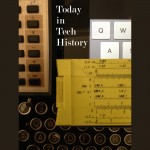 1876 – Alexander Graham Bell received a US patent for an “Improvement in Telegraphy” (No.174,465) which established the principle of bidirectional signals that made the telephone possible.
1876 – Alexander Graham Bell received a US patent for an “Improvement in Telegraphy” (No.174,465) which established the principle of bidirectional signals that made the telephone possible.
1926 – The first successful transatlantic telephone call was placed between New York City and London. Transatlantic service began the following year at $75 a minute.
1994 – The Supreme Court found that 2 Live Crew’s parody of Roy Orbison’s “Oh Pretty Woman” was fair use, and not a violation of copyright, thus ensuring the future of The Onion.
Read Tom’s science fiction and other fiction books at Merritt’s Books site.
People have broadcast but not TVs, YouTube has a TV service, and Amazon pilot season is back. With special guest Owen JJ Stone (https://iqmz.com)
 Google snippets often provide wrong answers to questions. Now they’re tied to Google Home questions where you can’t tell as easily if they’re wrong or not. Tom and Veronica discuss that plus a robot that can get help by reading your mind and Ford’s plan to 3D print parts of cars.
Google snippets often provide wrong answers to questions. Now they’re tied to Google Home questions where you can’t tell as easily if they’re wrong or not. Tom and Veronica discuss that plus a robot that can get help by reading your mind and Ford’s plan to 3D print parts of cars.
Using a Screen Reader? Click here
<!–Multiple versions (ogg, video etc.) from Archive.org.–>
Please SUBSCRIBE HERE.
Follow us on Soundcloud.
A special thanks to all our supporters–without you, none of this would be possible.
If you are willing to support the show or give as little as 5 cents a day on Patreon. Thank you!
Big thanks to Dan Lueders for the headlines music and Martin Bell for the opening theme!
Big thanks to Mustafa A. from thepolarcat.com for the logo!
Thanks to our mods, Kylde, TomGehrke, sebgonz and scottierowland on the subreddit
Show Notes
To read the show notes in a separate page click here!
 New Fitbit Alta HR, Facebook tests thumbs down reaction on Messenger and Ford tests 3D printing.
New Fitbit Alta HR, Facebook tests thumbs down reaction on Messenger and Ford tests 3D printing.
Please SUBSCRIBE HERE.
Follow us on Soundcloud.
A special thanks to all our supporters–without you, none of this would be possible.
If you are willing to support the show or give as little as 5 cents a day on Patreon. Thank you!
Big thanks to Dan Lueders for the theme music.
Big thanks to Mustafa A. from thepolarcat.com for the logo!
Thanks to our mods, Kylde, TomGehrke, sebgonz and scottierowland on the subreddit
Show Notes
To read the show notes in a separate page click here!
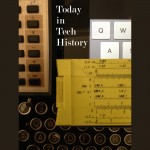 1937 – Valentina Tereshkova was born in the Yaroslavl region of Russia. She would grow up to become the first woman in space and only woman ever to fly solo in space.
1937 – Valentina Tereshkova was born in the Yaroslavl region of Russia. She would grow up to become the first woman in space and only woman ever to fly solo in space.
1992 – The first media-hyped computer virus reached fever pitch as the Michelangelo boot sector virus began to affect computers. Worldwide catastrophe did not follow.
2007 Safricom launched M-Pesa in
Kenya, a service to let users receive, send and store money using a basic mobile phone.
2009 – NASA launched the Kepler space observatory, with a mission to discover Earth-like planets orbiting other stars.
2012 – Google consolidated its various online stores, Android Market, Google Books, Google Music, and Google video, into one store called Google Play.
Read Tom’s science fiction and other fiction books at Merritt’s Books site.
 DTH Sunday history break.
DTH Sunday history break.
Please SUBSCRIBE HERE.
Follow us on Soundcloud.
A special thanks to all our supporters–without you, none of this would be possible.
If you are willing to support the show or give as little as 5 cents a day on Patreon. Thank you!
Big thanks to Dan Lueders for the theme music.
Big thanks to Mustafa A. from thepolarcat.com for the logo!
Thanks to our mods, Kylde, TomGehrke, sebgonz and scottierowland on the subreddit
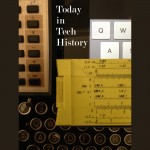 1975 – The Homebrew Computer Club, held its first meeting in the garage of Gordon French in Menlo Park, California. 32 people showed up for the first meeting. John Draper, Steve Wozniak and Steve Jobs were some of the more famous members of the club.
1975 – The Homebrew Computer Club, held its first meeting in the garage of Gordon French in Menlo Park, California. 32 people showed up for the first meeting. John Draper, Steve Wozniak and Steve Jobs were some of the more famous members of the club.
1981 – The ZX81 was launched by Sinclair Research in Britain for £69.95 and would go on to sell over 1.5 million units around the world. It was much more successful than it’s predecessor the ZX80.
1982 – Four days after it’s twin, the second of two Soviet probes to Venus, the Venera 14 landed on the planet. Venera 13 and 14 would continue to send data until 1983.
Read Tom’s science fiction and other fiction books at Merritt’s Books site.